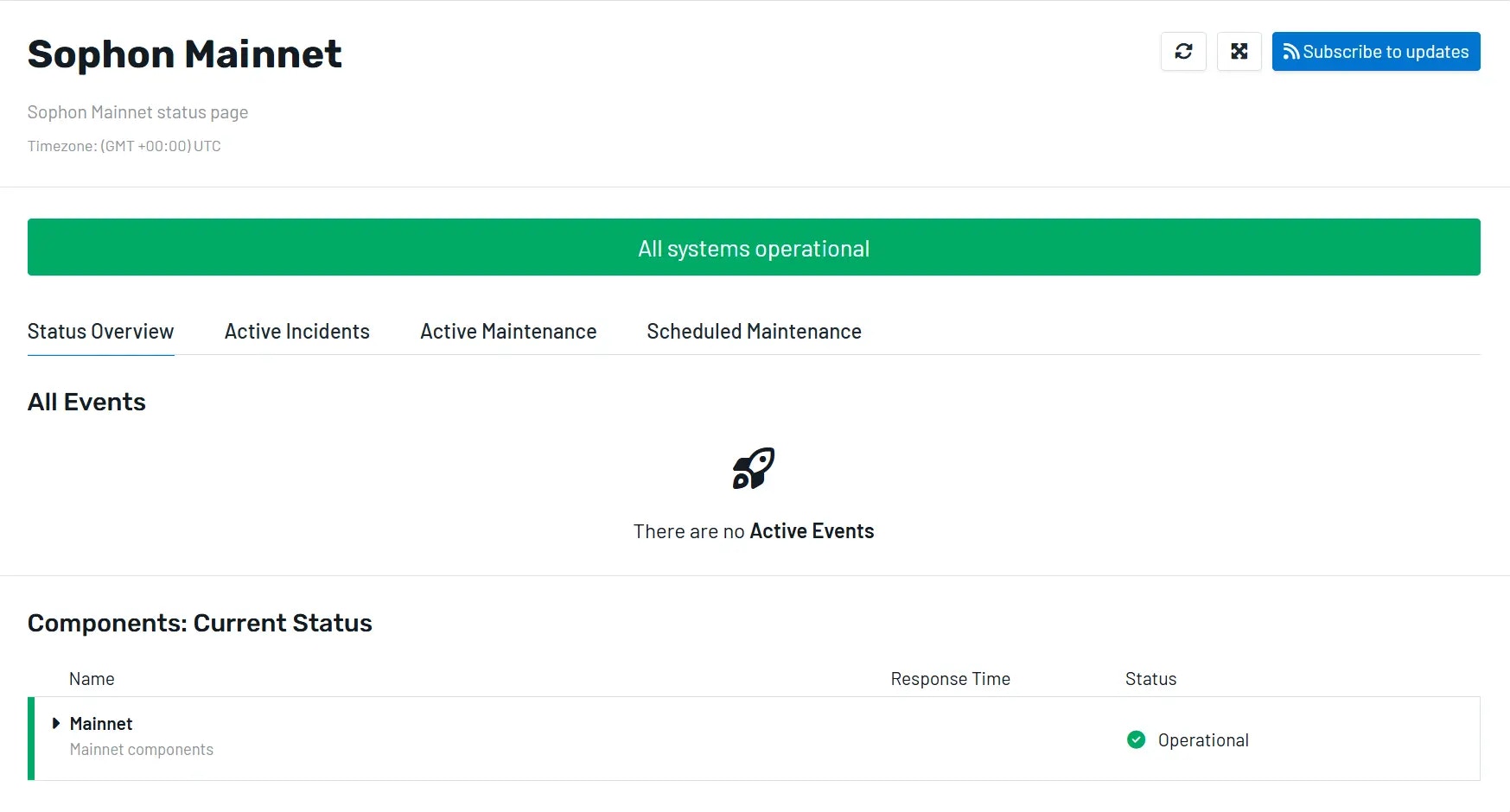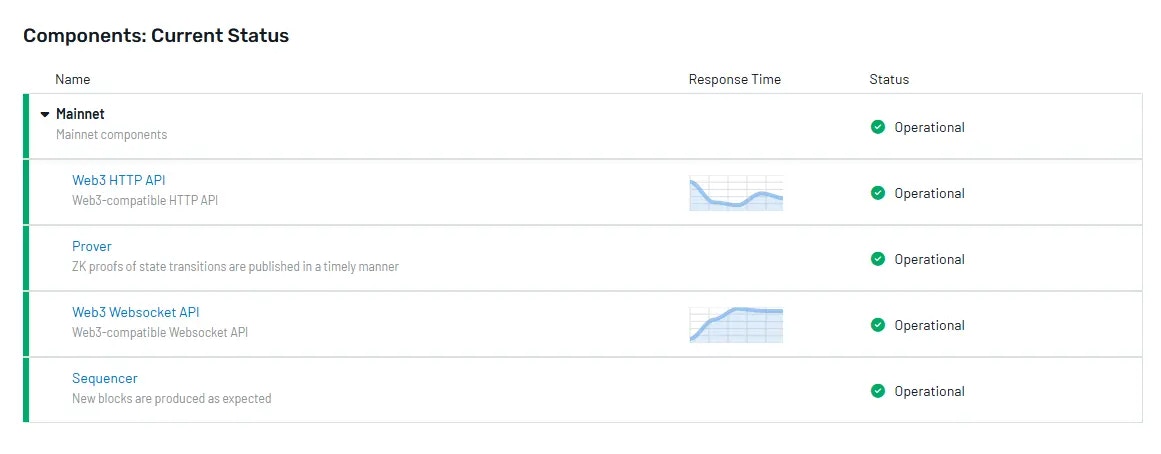The Status Page shows the current operational capacity of Sophon Mainnet.
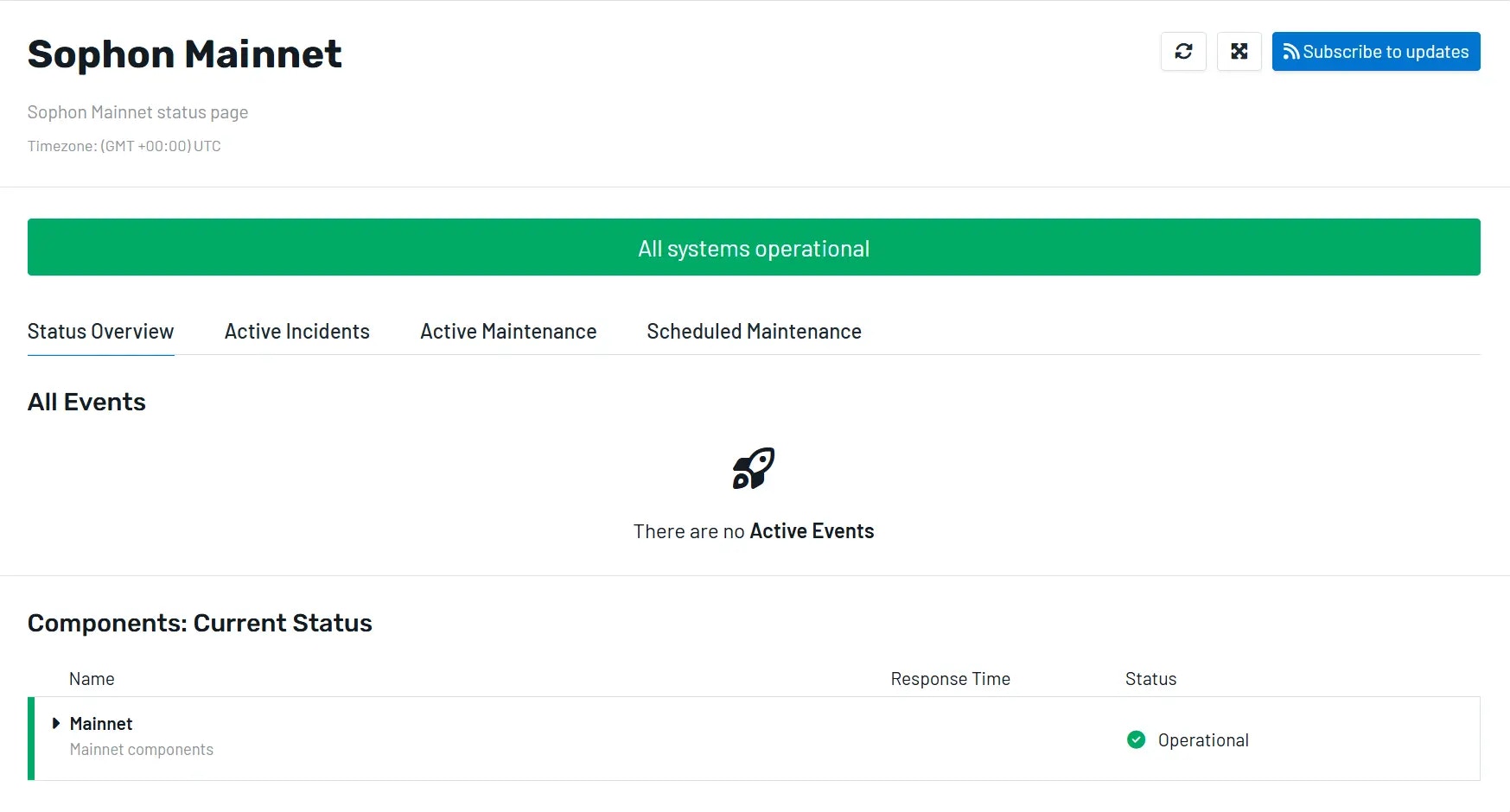
Navigation
There are 4 tabs you can switch between - each provides helpful info regarding Sophon Mainnet:
- Status Overview: Lists all active events and an overview of the network’s current status.
- Active Incidents: Lists any active incidents that may be affecting the network’s capacity.
- Active Maintenance: Any ongoing maintenance is detailed here.
- Scheduled Maintenance: View any upcoming maintenance scheduled by Sophon’s team.
You will need to click the Refresh icon in the top right corner of the screen to update the Status Page. Here you can enable Auto-Refresh and set your desired interval, or click on Refresh Now to get the latest status updates.
Status Overview
Under the Status Overview tab you will see Components: Current Status. Clicking the dropdown arrow next to Mainnet unfurls the various components.
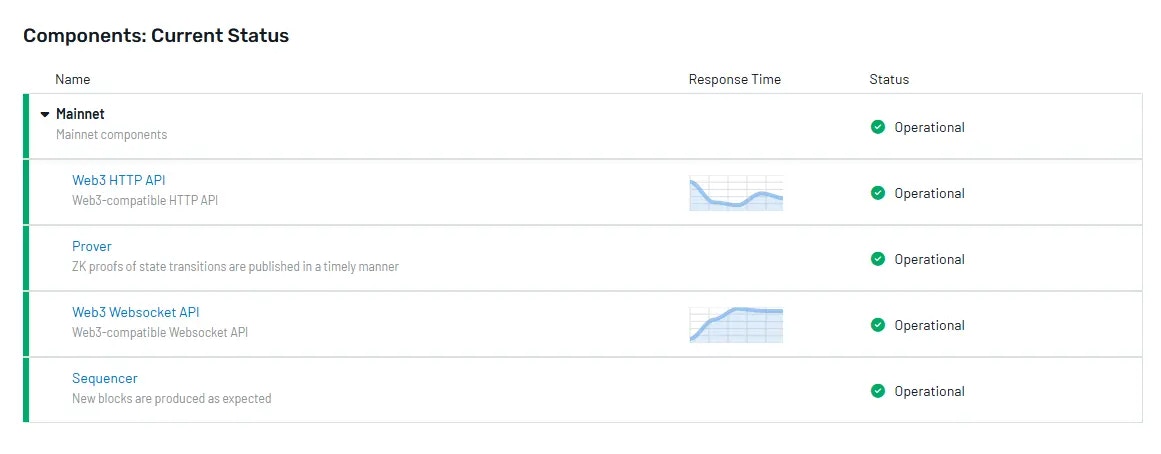
- Web3 HTTP API: A graph of the response time and its status are detailed here.
- Prover: The operational status of Sophon’s ZK Prover is indicated here.
- Web3 Websocket API: A graph of the response time and its status are detailed here.
- Sequencer: The operational status of Sophon’s centralized Sequencer is indicated here.
The default status of the network and its components is Operational. However, if you encounter any issues and cannot resolve them yourself, check the Status Page before taking any further steps: https://uptime.com/statuspage/sophon-mainnet