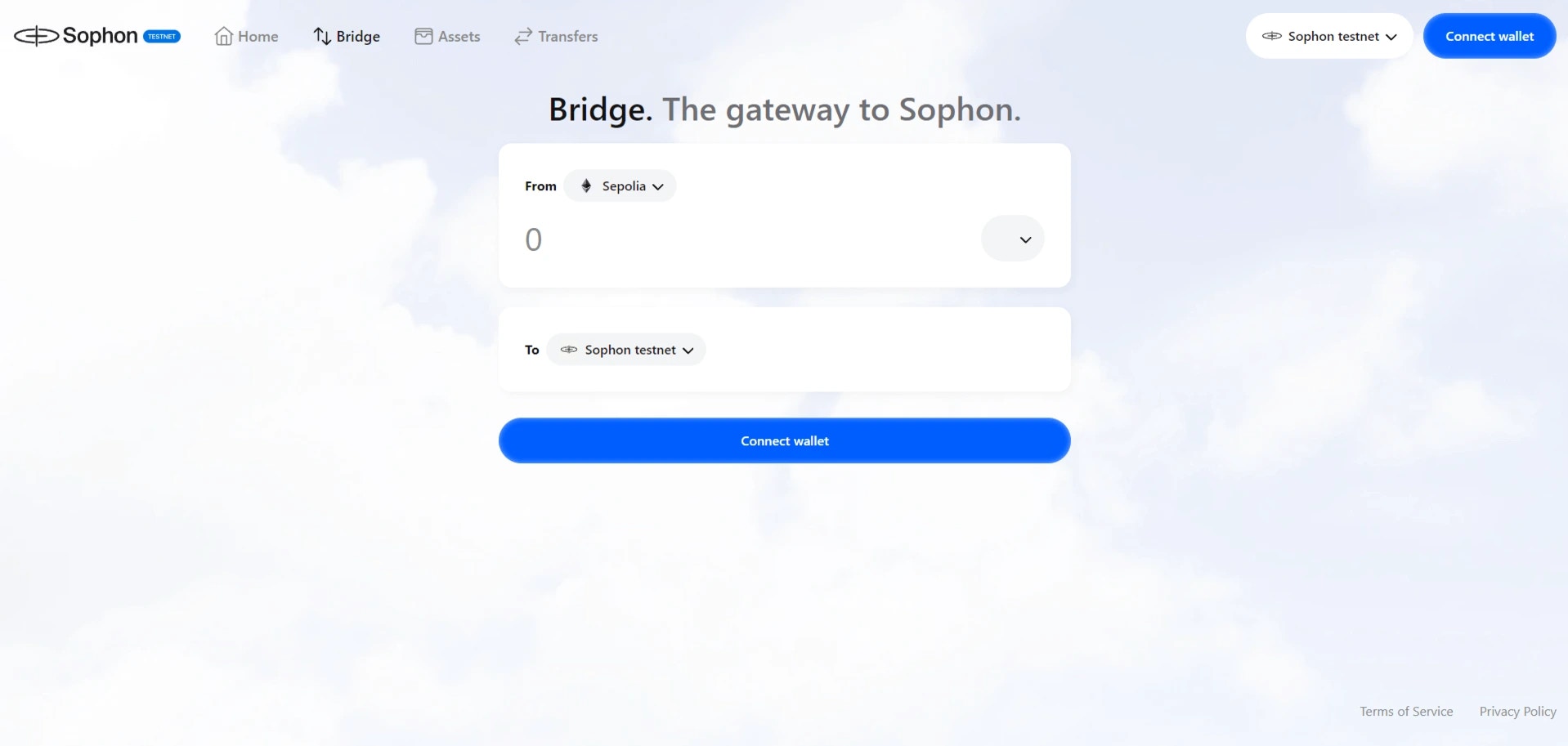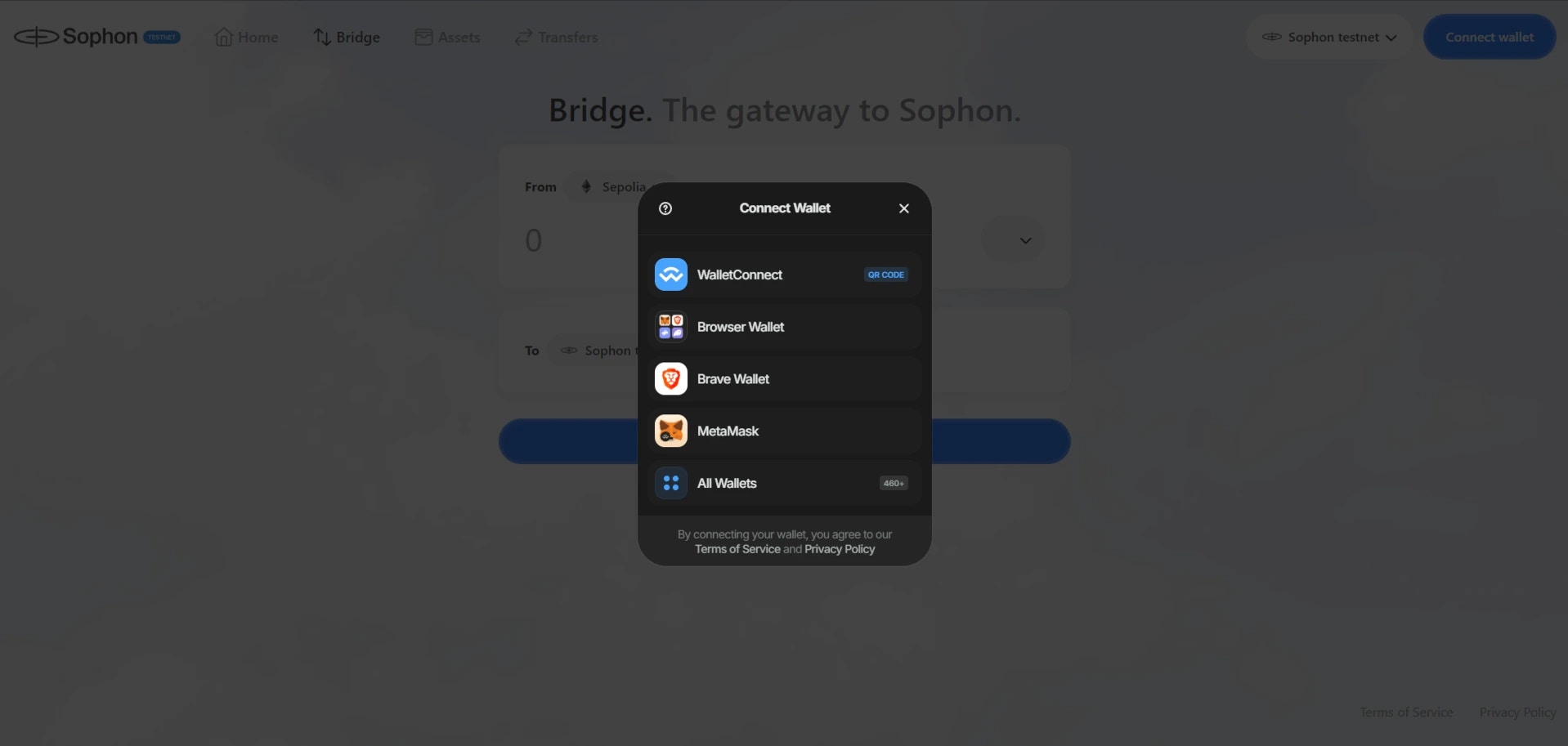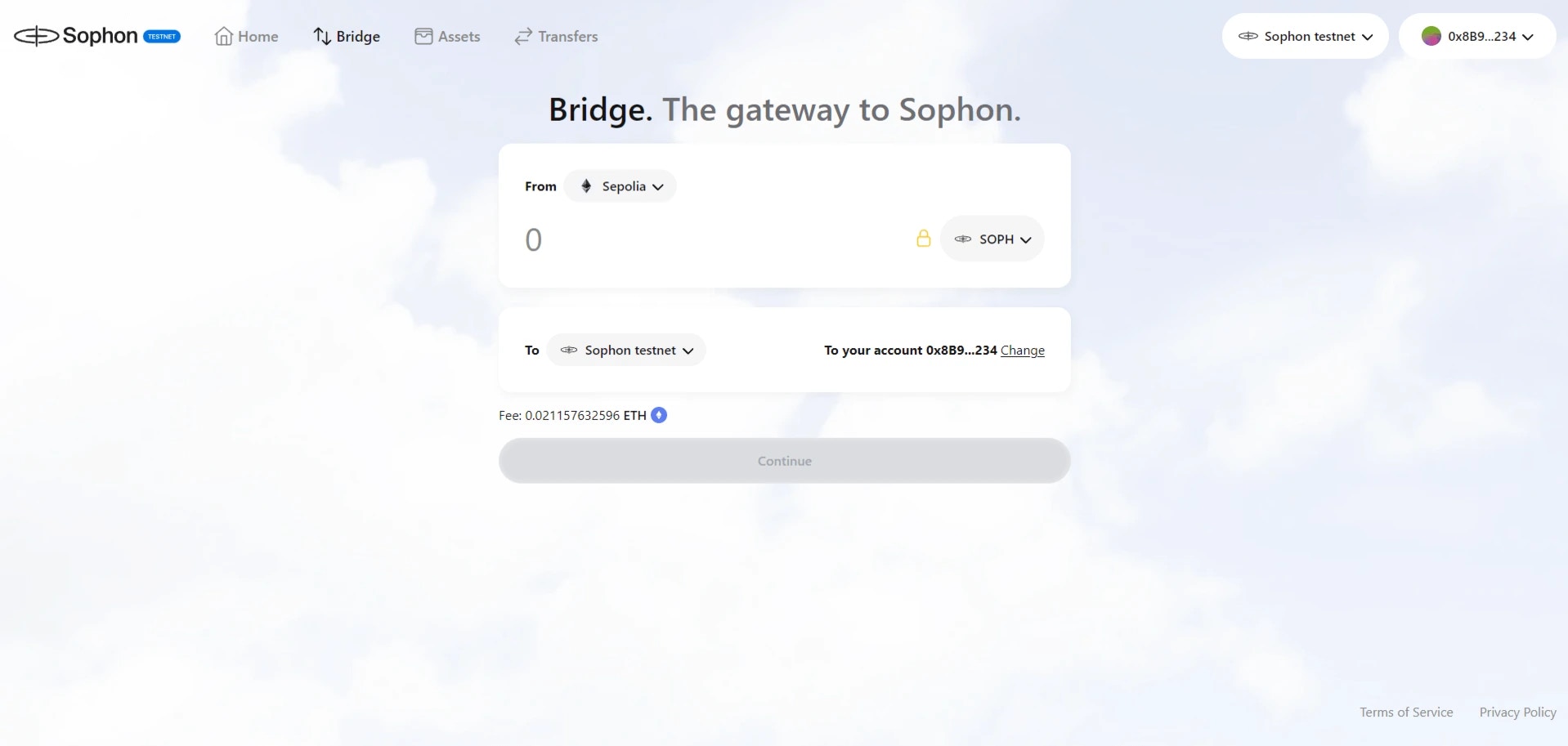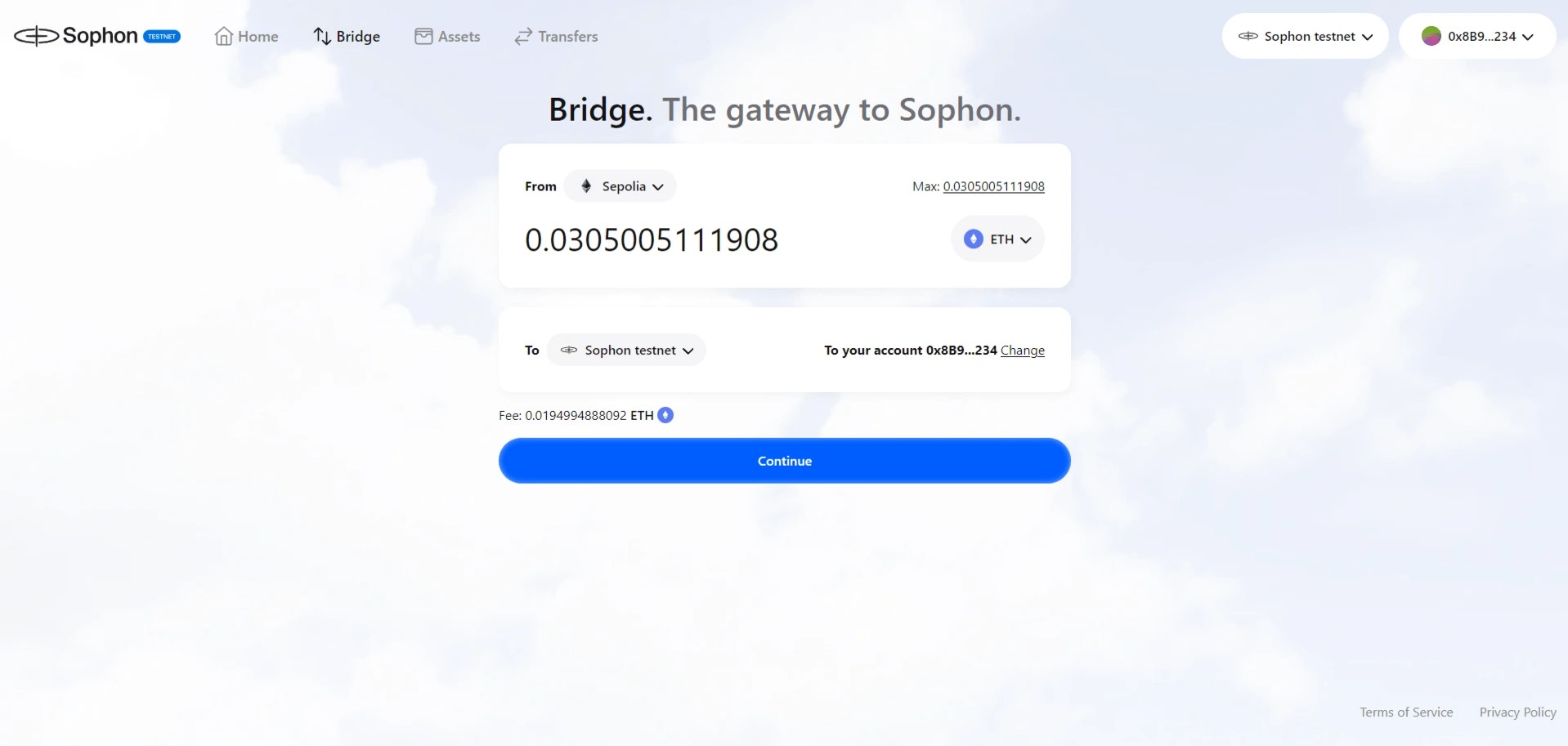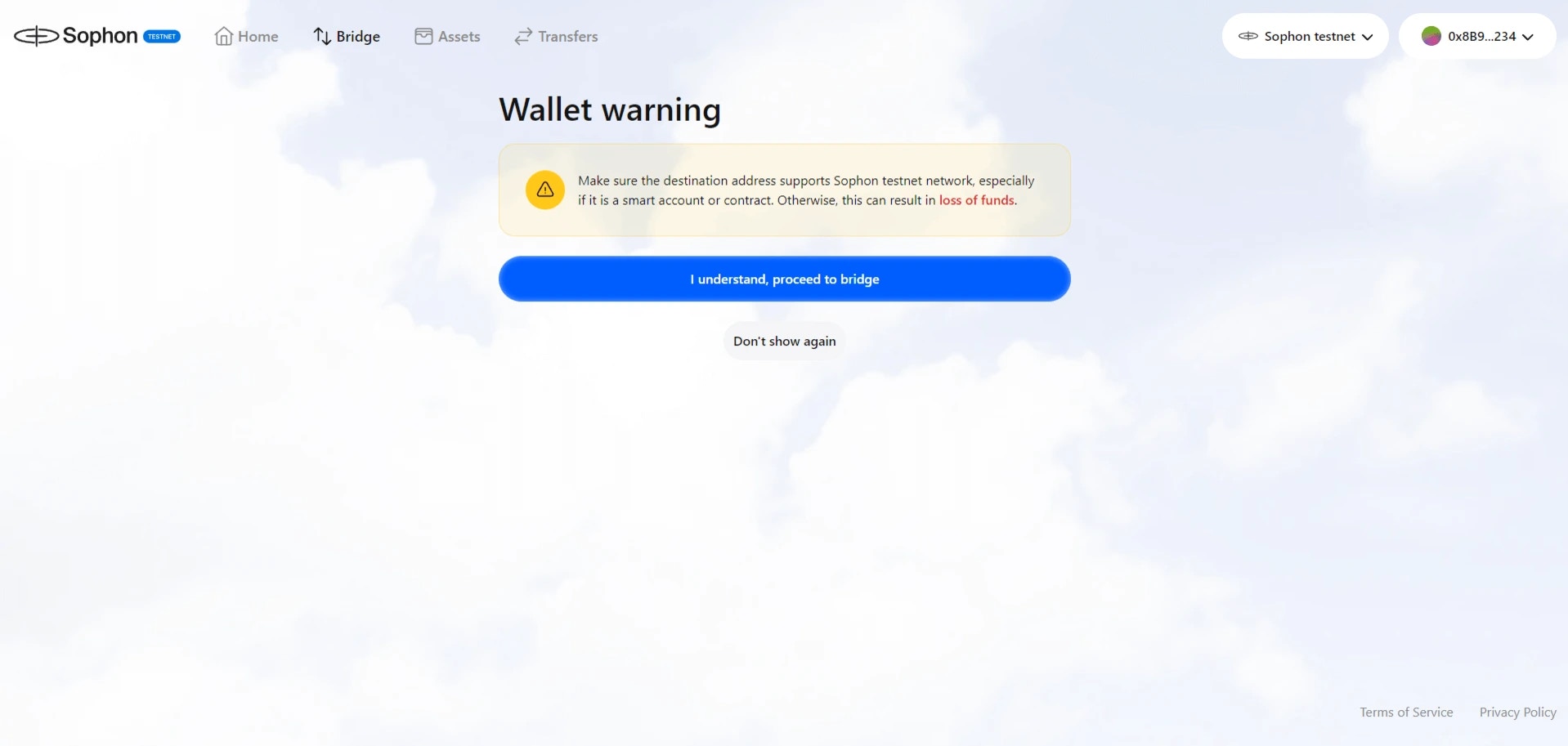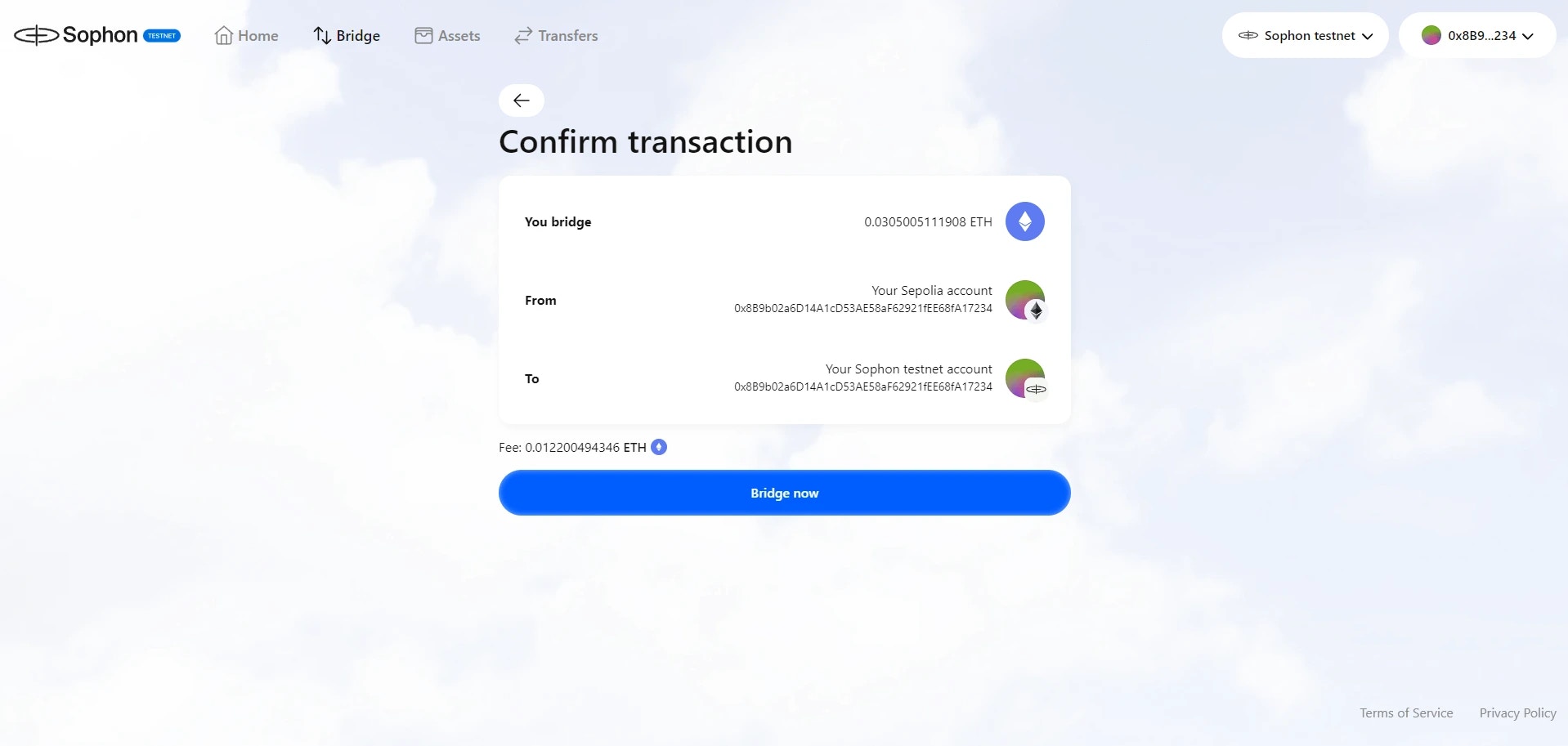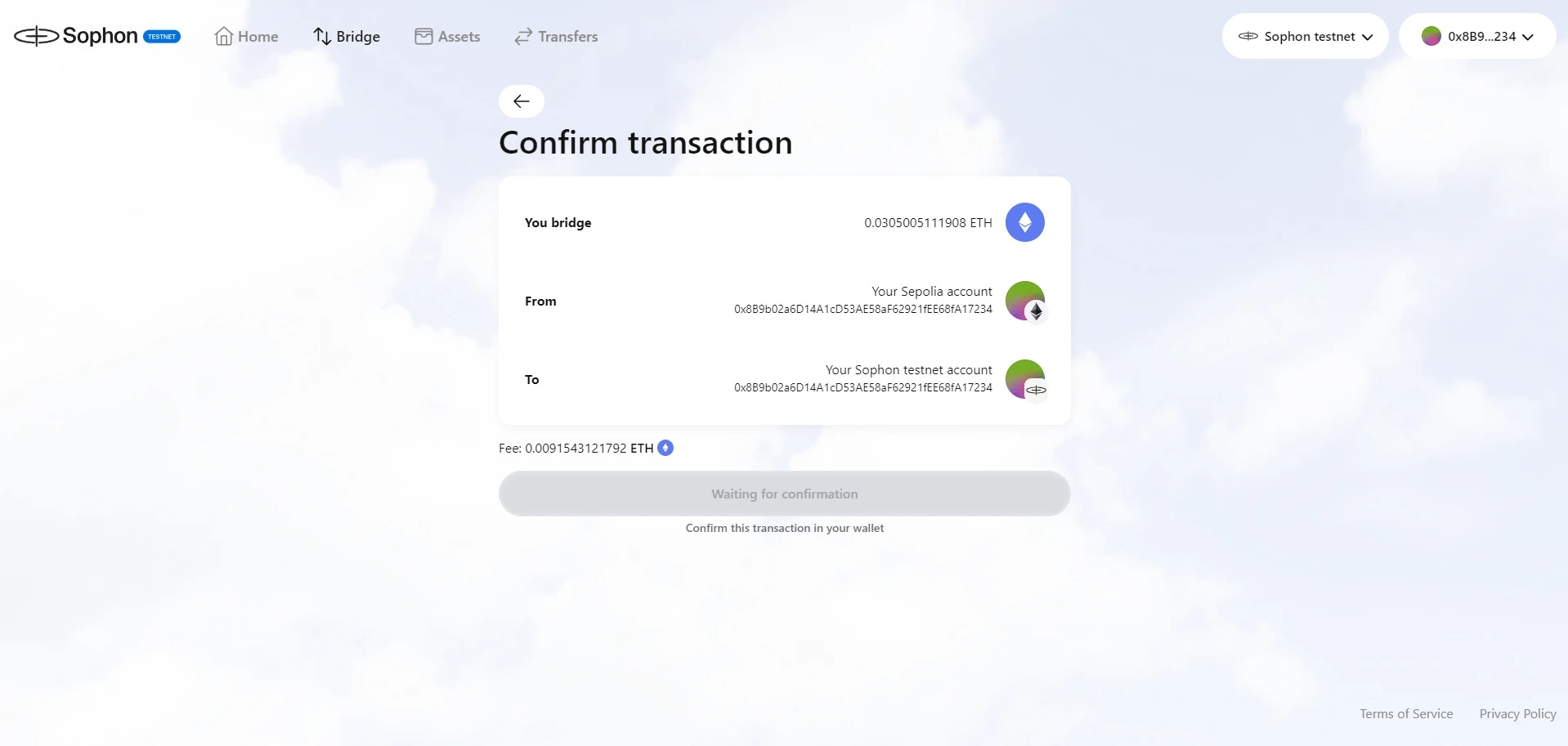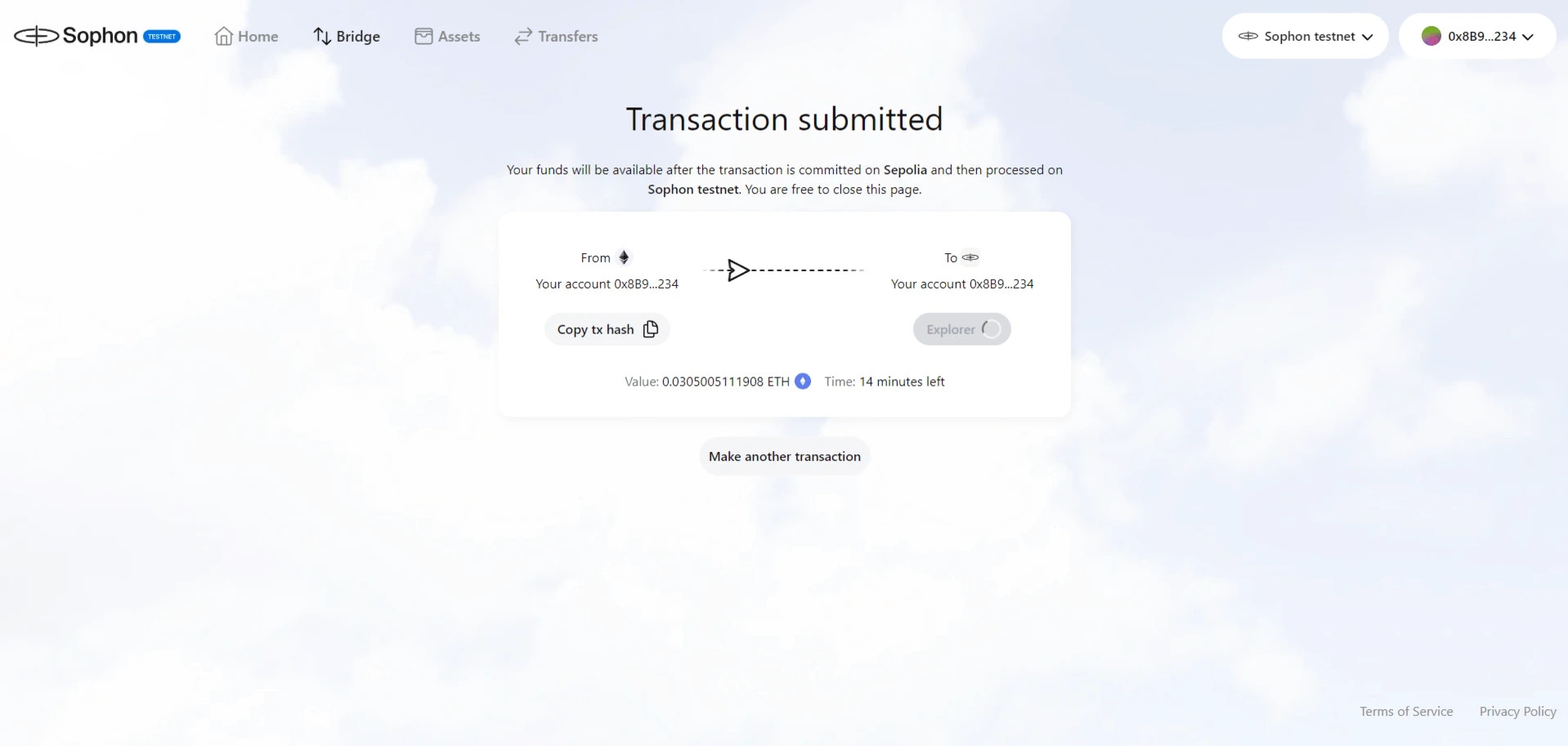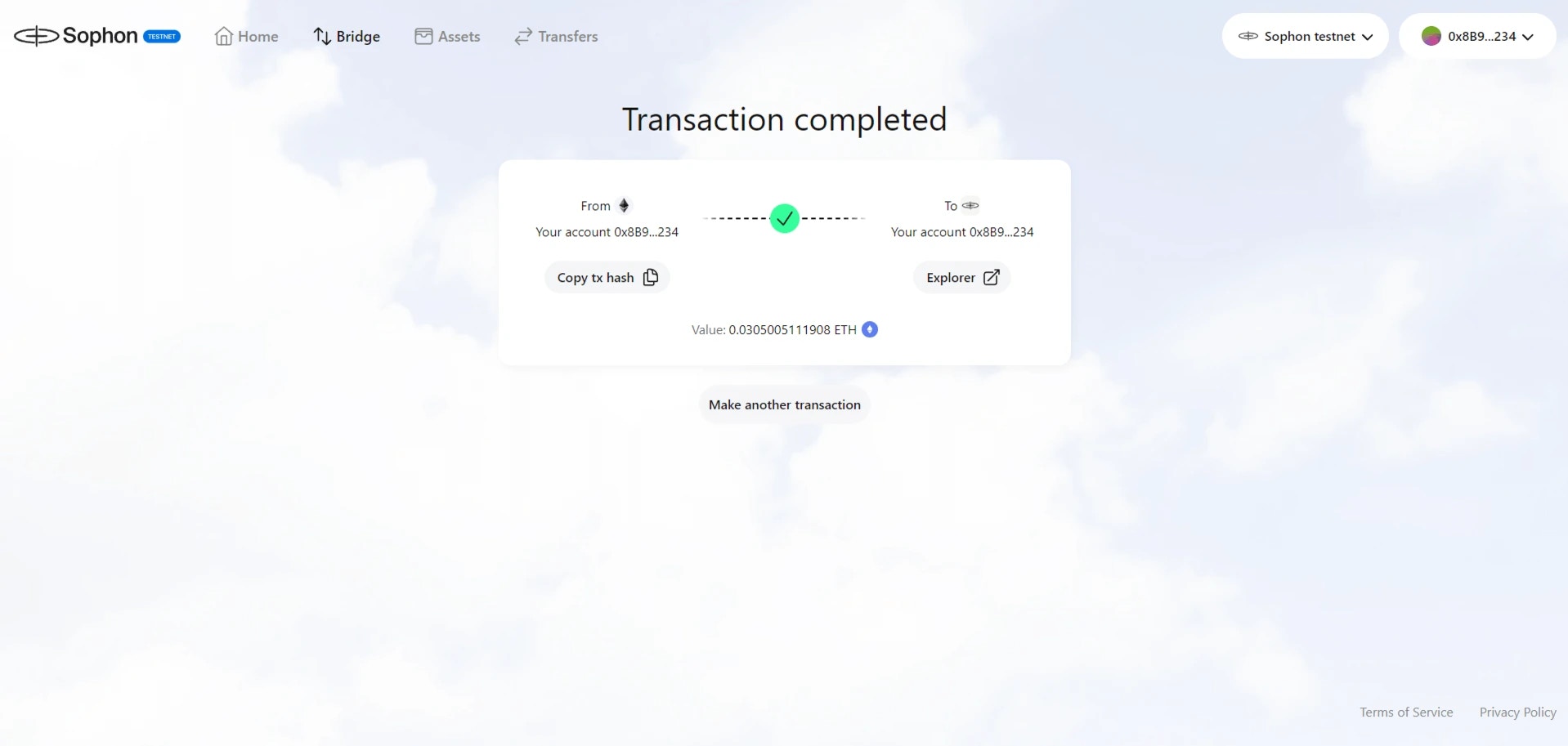Bridging assets to Sophon is a simple process that involves a few easy steps. The following guide will walk you through everything you need to know.
How to Bridge
- Navigate to portal.sophon.xyz in your browser and click on Bridge.
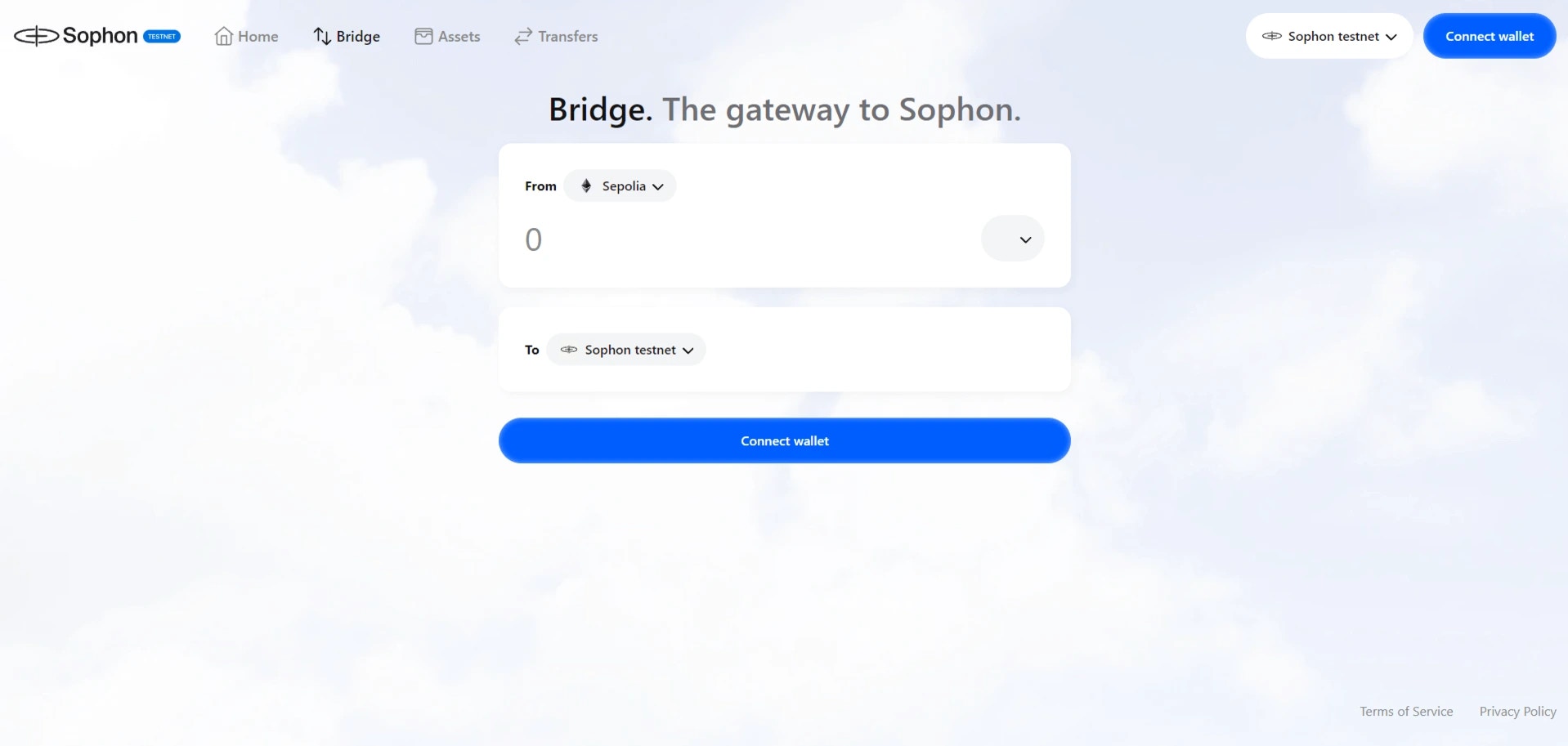
- Click on Connect Wallet and select your preferred wallet from the list.
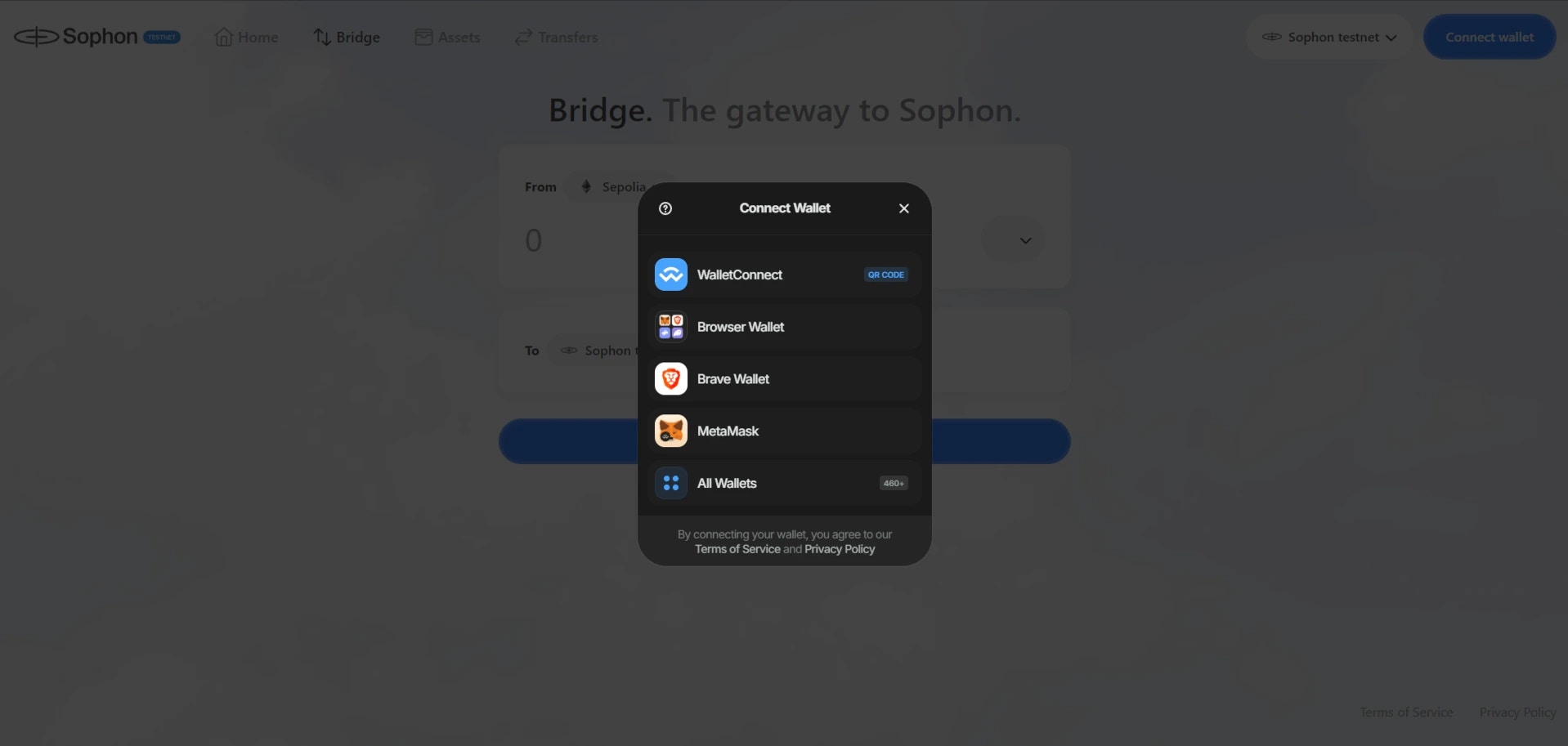
- Once your wallet is connected, select an Asset from the dropdown menu - if you don’t see your asset, copy and paste the token address into the relevant field.
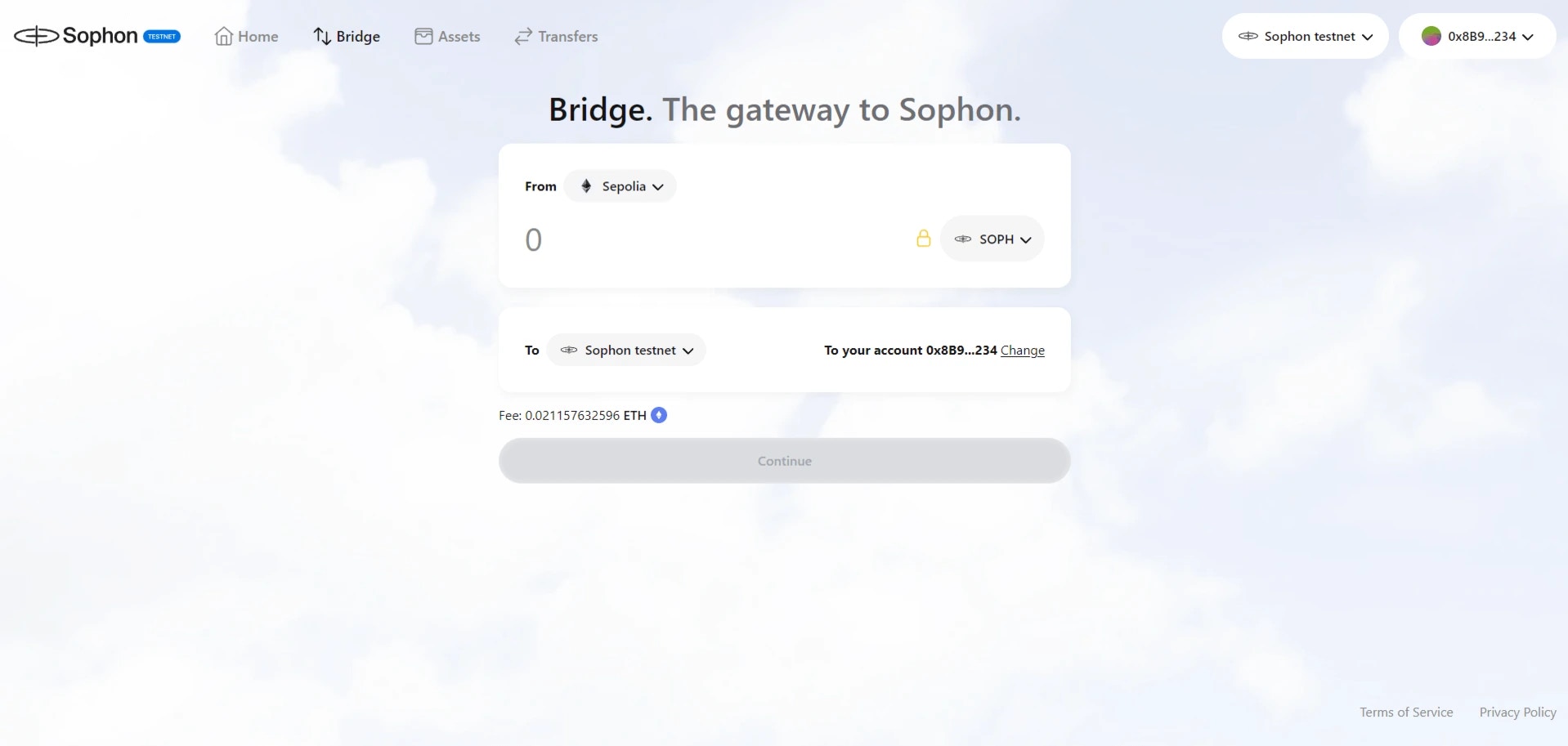
- Enter your desired amount - when ready, click Continue.
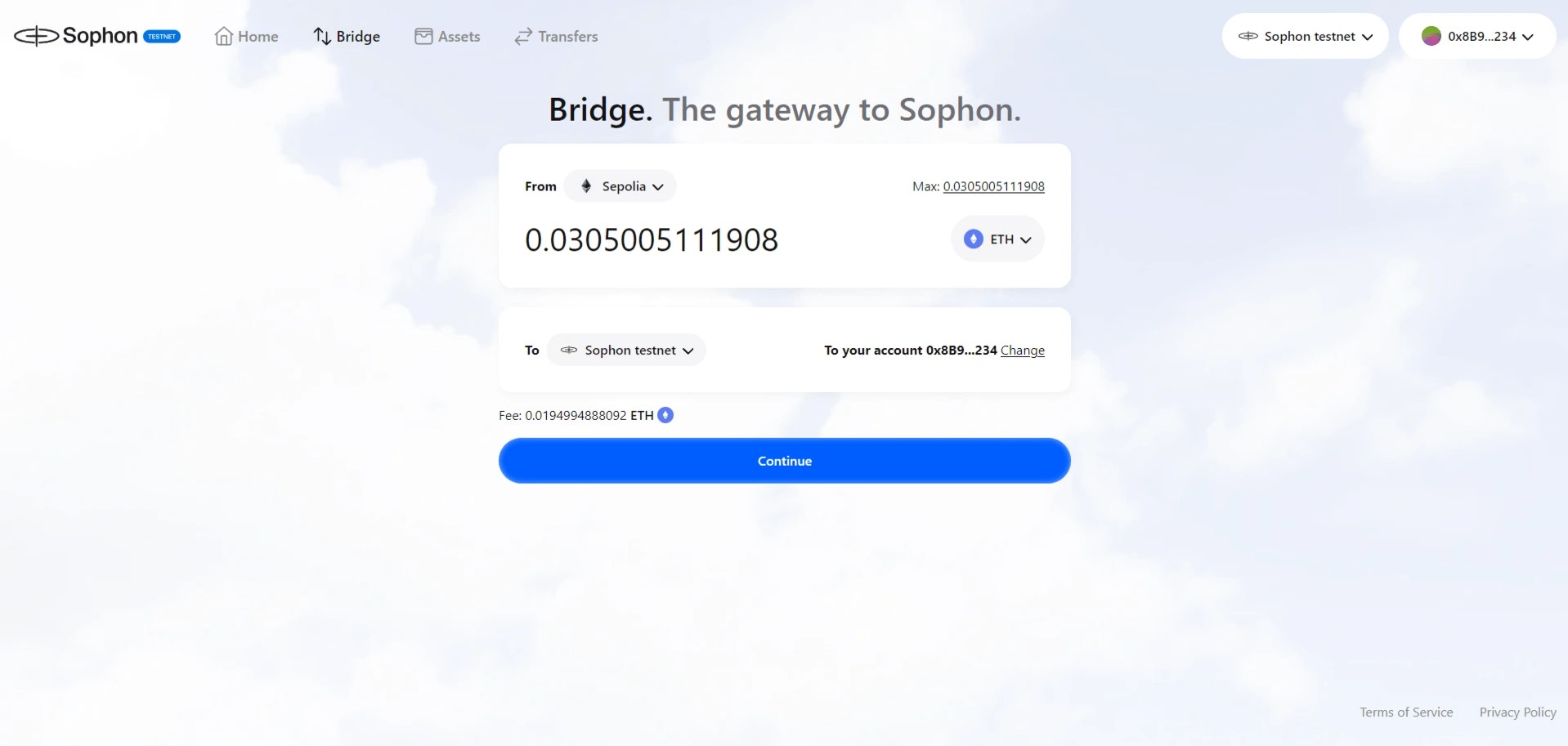
- Review the warning and ensure that your destination address supports Sophon - when ready, click on I understand, proceed to bridge.
If you don’t want to see this warning in the future, you can click on Don’t show again.
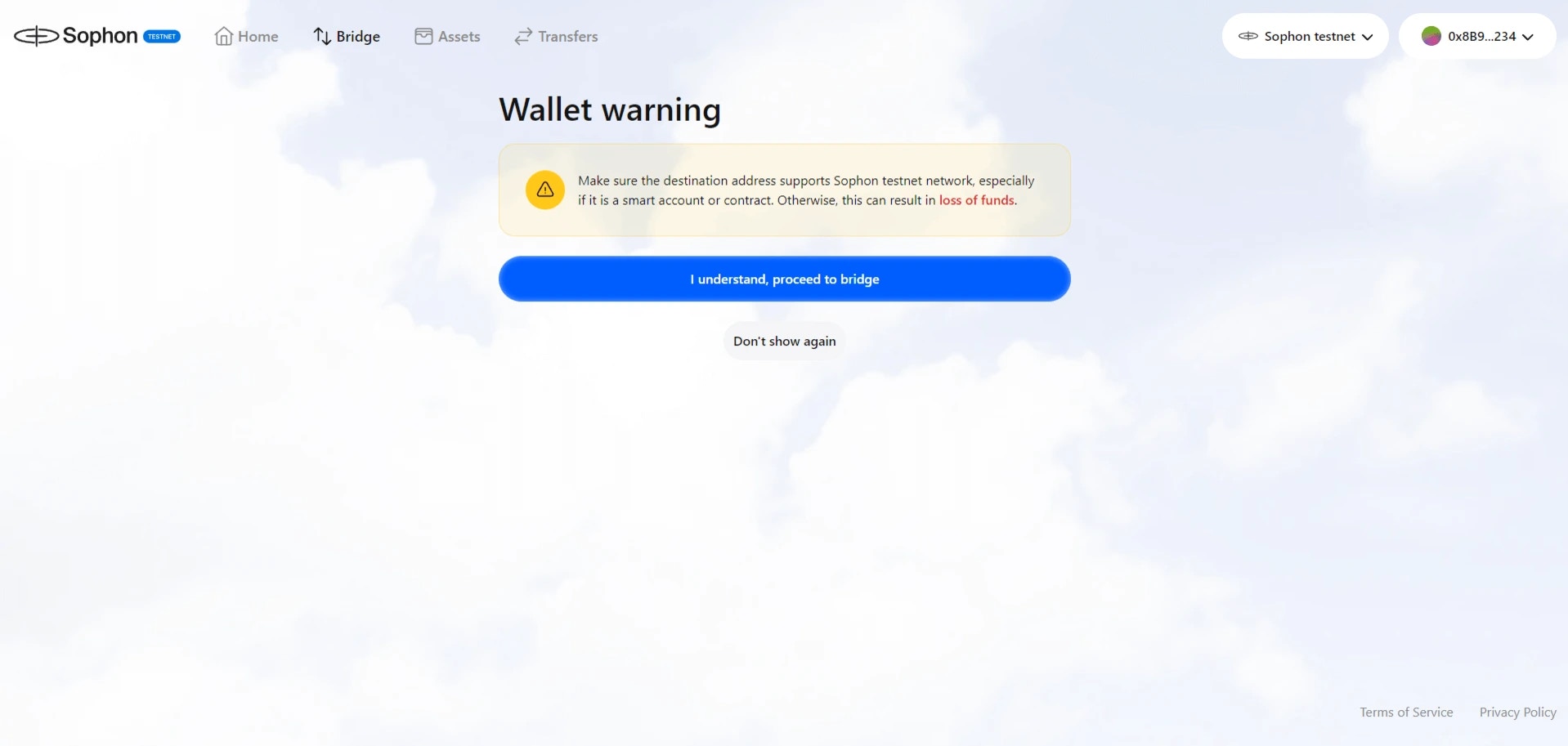
- Review the transaction details and ensure everything is in order - when ready, click on Bridge now.
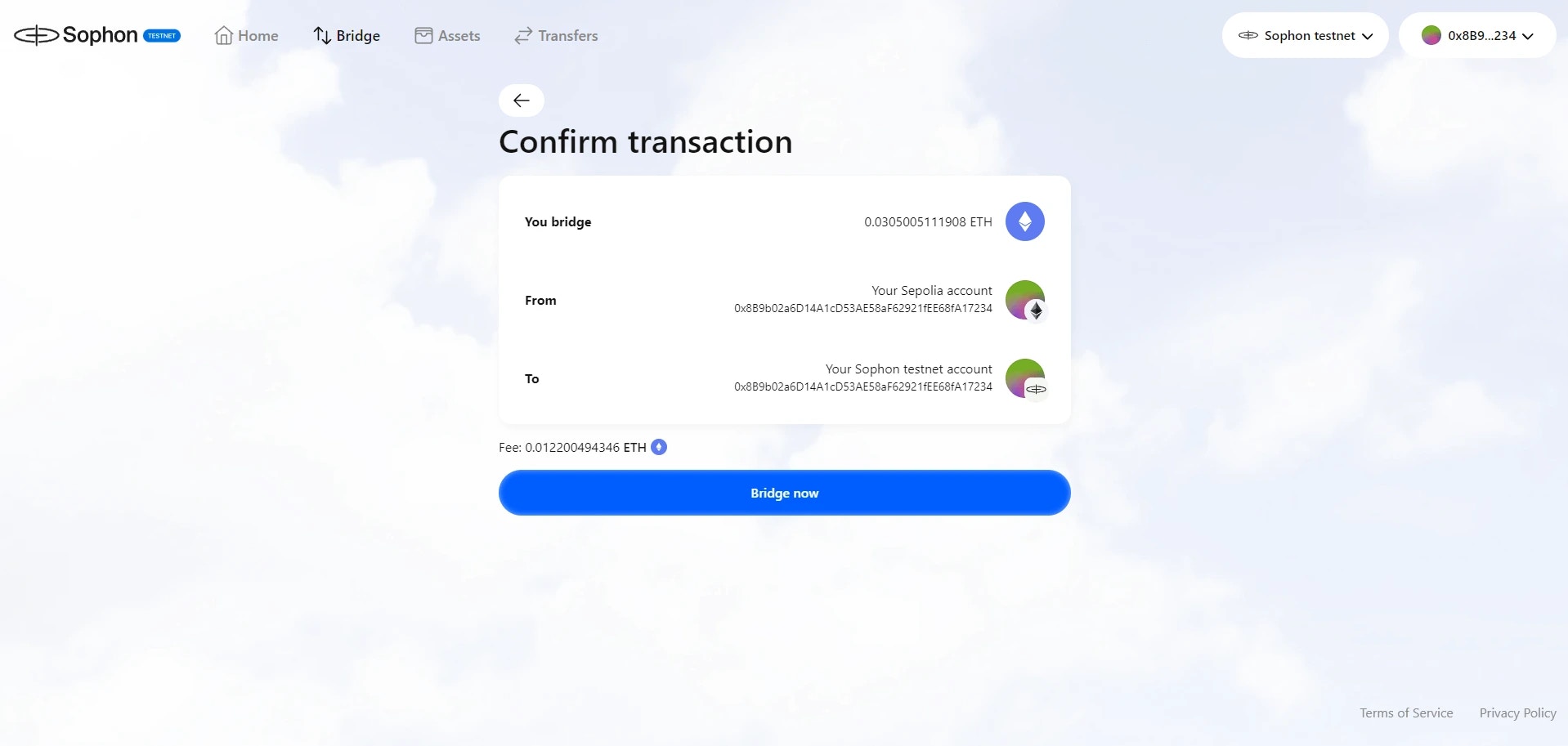
- Confirm the transaction in your wallet.
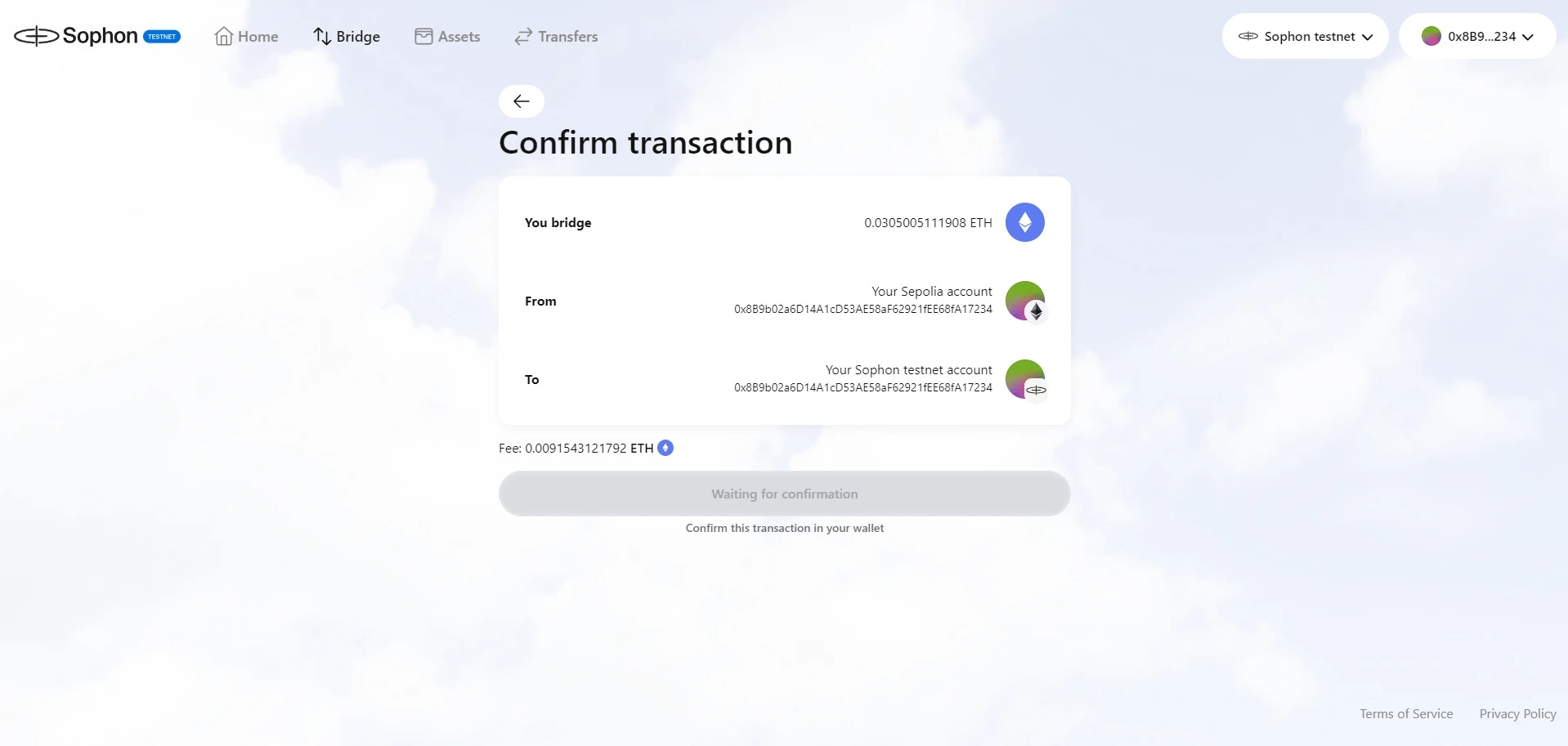
- Wait for your transaction to process or click on Make another transaction to bridge more assets to Sophon while you wait.
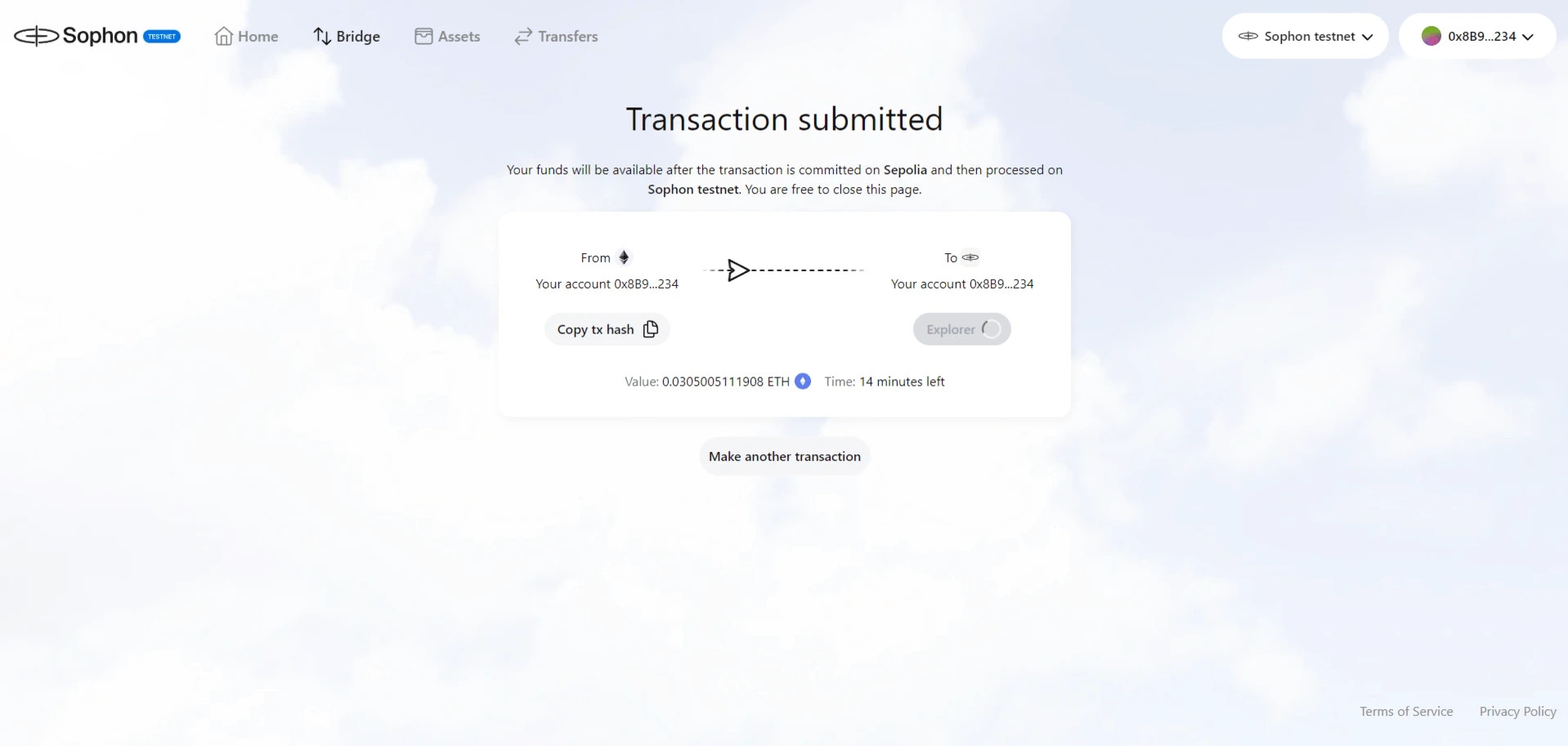
- Once your transaction is completed, your assets will be available in your wallet within 24 hours.
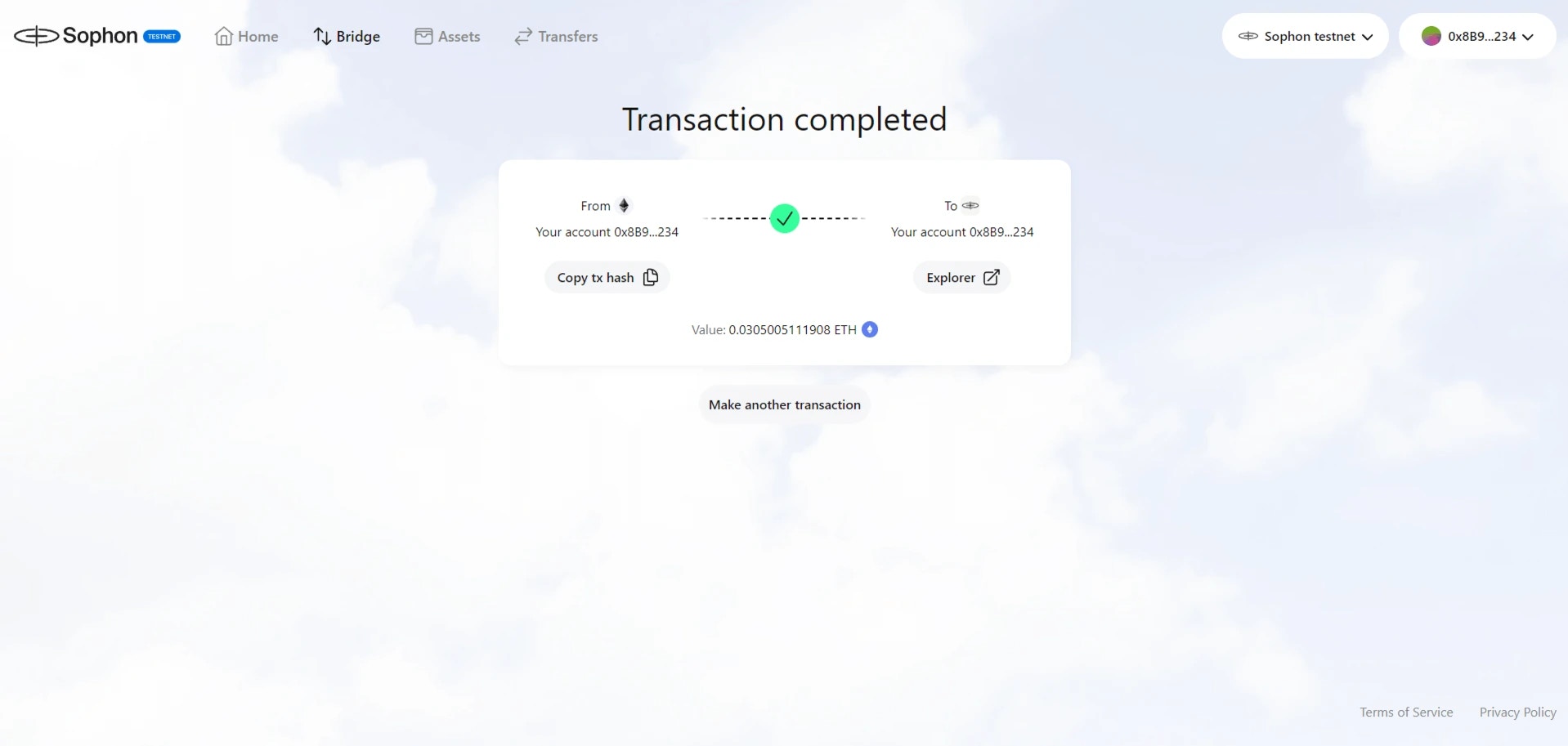
At present, there is a 3 hour waiting period for transfers out of Sophon. Read more about it here.
For faster bridging, you may use one of the third-party bridges instead.